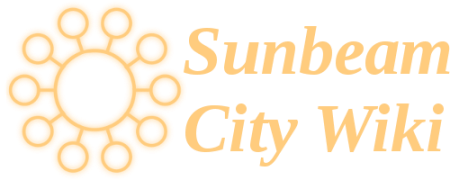mastodon_upgrade
Differences
This shows you the differences between two versions of the page.
| Both sides previous revisionPrevious revisionNext revision | Previous revisionLast revisionBoth sides next revision | ||
| mastodon_upgrade [2023/10/07 17:11] – handle | mastodon_upgrade [2023/10/07 17:21] – handle | ||
|---|---|---|---|
| Line 9: | Line 9: | ||
| ====== Build a new version ====== | ====== Build a new version ====== | ||
| + | export NEW_VERSION=4.2.0 | ||
| git checkout trunk | git checkout trunk | ||
| git fetch upstream --tags | git fetch upstream --tags | ||
| - | git | + | git checkout -b merged-$NEW_VERSION |
| + | git merge v$NEW_VERSION | ||
| + | git checkout trunk | ||
| + | git merge merged-$NEW_VERSION | ||
| + | git push | ||
| + | Then check [[https:// | ||
| ====== Deploy the new version ====== | ====== Deploy the new version ====== | ||
| + | SSH to the server (arkology.sunbeam.city). | ||
| + | |||
| + | Then run: | ||
| + | cd / | ||
| + | sudo -u services git pull | ||
| + | sudo docker-compose pull && \ | ||
| + | sudo docker-compose down && \ | ||
| + | sudo docker-compose up -d | ||
| + | | ||
mastodon_upgrade.txt · Last modified: 2023/10/07 17:59 by handle