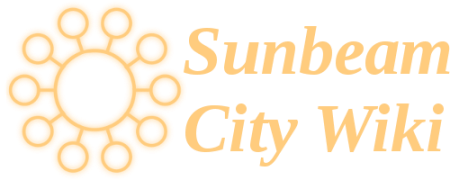dokuwiki_upgrade
Roughly following dokuwiki's own upgrade instructions page:
- SSH to the server
- Take a backup, e.g.
sudo /var/services/backup_dokuwiki.sh - Download the latest Dokuwiki release
wget https://download.dokuwiki.org/src/dokuwiki/dokuwiki-stable.tgz - Extract it,
tar xzf dokuwiki-stable.tgz - Copy files into place (NOTE you will need to use the actual path, including the new version number):
sudo 'cp' -af dokuwiki-2024-02-06a/* /var/services/dokuwiki/ - Fix permissions:
sudo chown -R www-data:www-data /var/services/dokuwiki - Check the version number at the bottom of the Dokuwiki admin page
The Dokuwiki docs also recommend deleting unused files:
- Check what would be deleted:
cd /var/services/dokuwiki && grep -Ev '^($|#)' data/deleted.files | xargs -n 1 rm -v 2>&1 | grep denied - Run the actual deletion:
cd /var/services/dokuwiki && grep -Ev '^($|#)' data/deleted.files | xargs -n 1 sudo rm -vf
dokuwiki_upgrade.txt · Last modified: 2024/02/18 14:13 by handle